It's Time to Unlock Your Money
Start using your NAKA Card
Direct Transactions
Enhanced Security
User-Friendly
Everyone has a right to financial autonomy
- Instant Liquidity: Access instant liquidity with tokenized assets (e.g. real estate, precious metals, crypto).
- Seamless Payments: Provide seamless payments to underserved industries (e.g. gaming, adult).
- Secure Remittance: Execute remittances securely and in full compliance with all regulations.
How does the NAKA Card ensure transaction security?
Is the NAKA Card compliant with regulations?
How to use the NAKA Card
The Double Tap
The One Hour Threshold

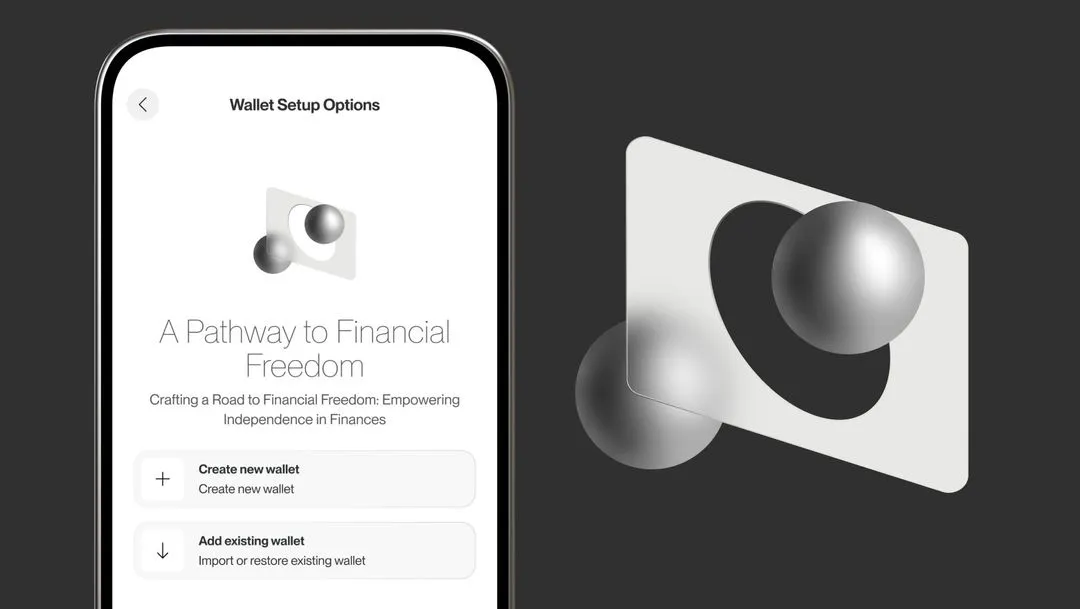
Manage Your Service Wallet & Chain Token
Do You Still Have Questions?
Is there a mobile app available for managing my NAKA Card?
Yes, the NAKA Pay App is available for both Android and iOS devices, allowing you to manage your Card settings and transactions. Find out more here.
Where can I use my NAKA Card?
The Card is accepted globally at all merchants that support the NAKA Network. You can find all our merchants here.
What should I do if my Card is lost or stolen?
Scan the QR code with the NAKA Pay App to activate your Card instantly. Go here for more information.
What security features does the NAKA App have to protect my information?
The app uses advanced encryption, PIN verification, and allows only you to control your private keys and Seed Phrase. For more information on NAKA’s security system, go here.
What is the process for replacing a damaged NAKA Card?
You can request a new Card through the NAKA App if your Card is damaged or malfunctioning.
How do I top up or withdraw funds from the NAKA Pay app?
Both activities have dedicated buttons right in the main page.
- Click "Top-Up" to get all the necessary address information for receiving a transfer, along with a QR code for added convenience. Remember to select the Polygon network when topping up to ensure the transaction goes smoothly.
- Once you click withdraw, you’ll be asked for an address. Do keep in mind that for safety reasons you will have to return to the app one hour later to confirm any withdrawal.
How do I top up my NAKA Card with crypto assets?
Use the top-up feature in the NAKA Pay app, transferring crypto from your preferred wallet or service provider. More information here.
How do I recover my account if I forget my PIN or lose access to the app?
Use your Recovery Phrase to restore your account. Make sure to store your Seed Phrase securely and never share it.
How do I activate and link up my NAKA Card?
Immediately freeze or block your Card through the NAKA App to prevent unauthorized use.
- Access the Payment Card Settings within the NAKA Pay App, and then click “Safeguard Your Card”.
- Locate the “Block of Freeze Card” option, which will lead you to the “Card Management” section.
- Freeze or Block the Card:
- To temporarily disable the Card, select ‘Freeze Card’. This can be reversed by selecting ‘Unfreeze Card’.
- To permanently disable the Card due to loss or theft, choose ‘Block Card’. This action requires you to get a new Card as it cannot be reversed.
How can I set or change spending limits?
Adjust your spending limits via the Payment Card Settings in the NAKA App.
How can I connect an outside wallet to NAKA Pay?
The flow is automated and very simple and can be performed as you are onboarded. If you are already onboarded and selected a brand new NAKA Pay wallet, you will have to create a new account in order to connect an outside wallet.
Can I manage multiple NAKA Cards within the app?
No, each account on the NAKA Pay App must be connected to a single physical Card which will, in the future, support several currencies of your choice.
Can I use my NAKA Card to withdraw cash?
The NAKA Card doesn’t currently support withdrawals, but this feature will be available in the near future.
Can my company issue NAKA Cards, under our own specifications and requirements?
Yes! The NAKA Card was created to adjust to each issuer’s needs and requirements. Get in touch with our team here and let’s get started.
Can I import a new outside wallet after onboarding?
NAKA Pay accounts are tied to a specific wallet. If, while onboarding, you chose to create a new one with us, that will be the definitive wallet for that account. What you can do, however, is create a new account and then import your preferred outside wallet.
Do I need to do any KYC to use the NAKA Pay app?
Yes. NAKA is fully compliant with all applicable regulations, so what KYC will look like may depend on where you are located, but you can expect some form of it.
Are there transaction fees with the NAKA Card?
No hidden fees, but Gas fees on the Polygon network are required for transactions. When you activate your Card, an amount of MATIC will be provided by NAKA free of charge and stored on your service wallet accessible through the Account Settings page.
Explore NAKA Locations


